Video Branding Options
An animated video connects with clients, offering limitless advertising options. Pay attention to key features for a strong brand message. Enhance business awareness with strategic video marketing.How To Boost Your Brand Awareness Through Video Branding Options in Video Animations?
Intros & Outros
The intros and outros may be the most important parts of your video. The intro should draw the viewer in while the outro should leave a lasting impression of your company.
While you want to provide an exciting opening image, you also want to establish who you are and the product or service you are selling. A logo and image will send a clear message to the viewer.
The outro should also include your logo and a strong CTA. This will remind people of who you are, and it will clearly express the action you want them to take after viewing the video.
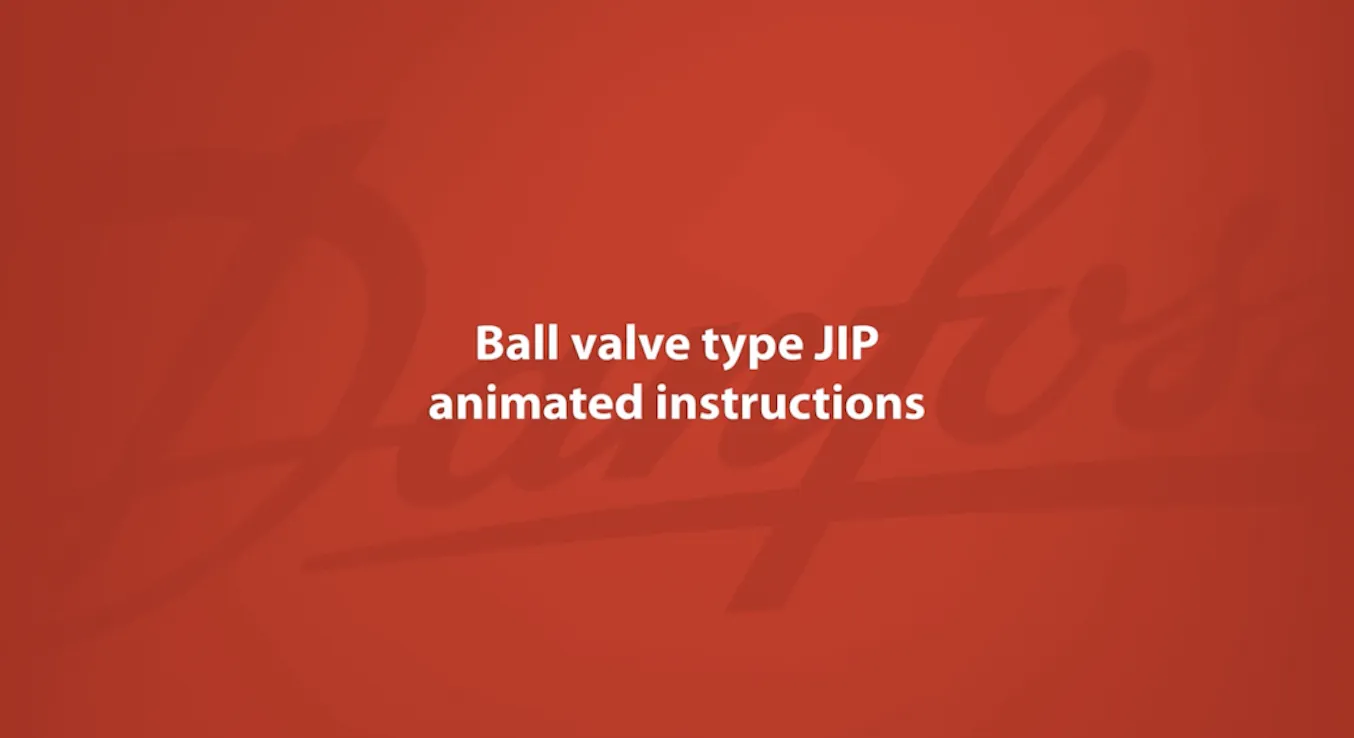



Add a Logo or Watermark
YouTube now offers a feature that prompts viewers to subscribe to your channel. It is a watermark type logo that sits discreetly at the lower right side of the screen.
In addition to reminding viewers of who you are, it also allows them to click on the logo so they can subscribe to your channel. Once subscribed, they will keep getting notifications about your videos. This is a great way to keep them connected to your brand.
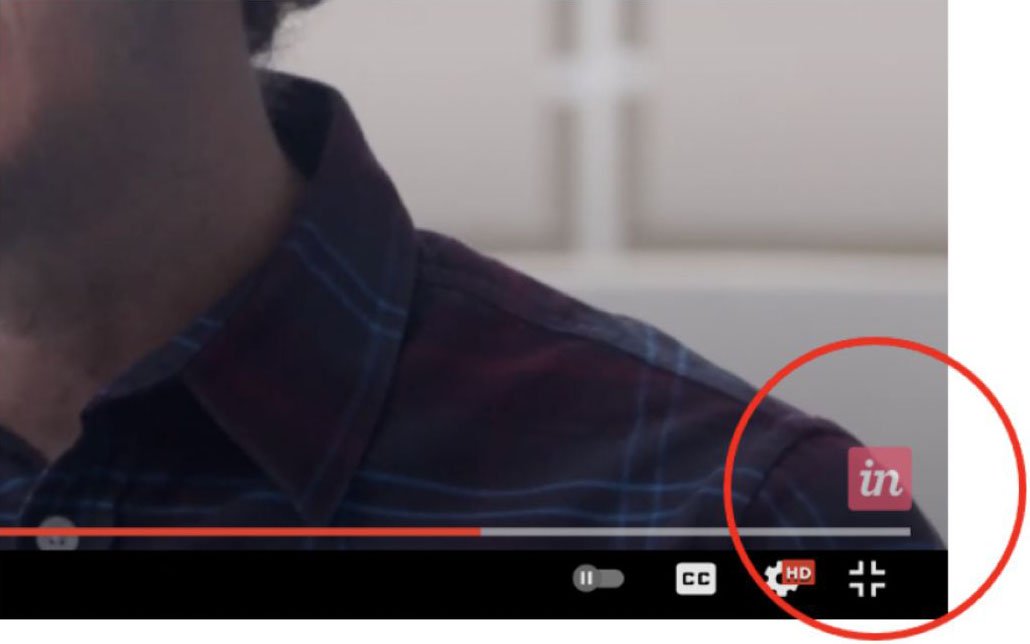


Lower Third Graphics
Lower third graphics are graphics that appear on the lower third of the screen. While they can be images, they often come in the form of text.
These graphics can be very useful in marketing videos as they display your corporate identity, colors and elements. You can also use them to emphasize a point you are trying to make in your video, like a CTA.
Thumbnails
The thumbnail is the picture people will see when browsing videos on YouTube and other social media platforms. It’s important that the thumbnail you use works to draw the viewer in and makes them want to see the video. Scroll through your footage to find your most compelling image to use for your thumbnail.
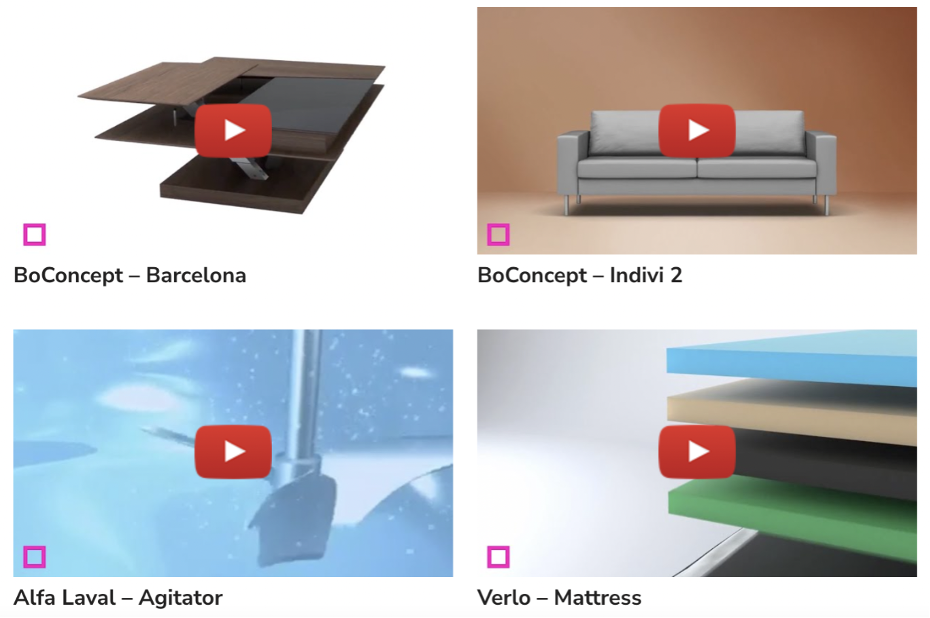
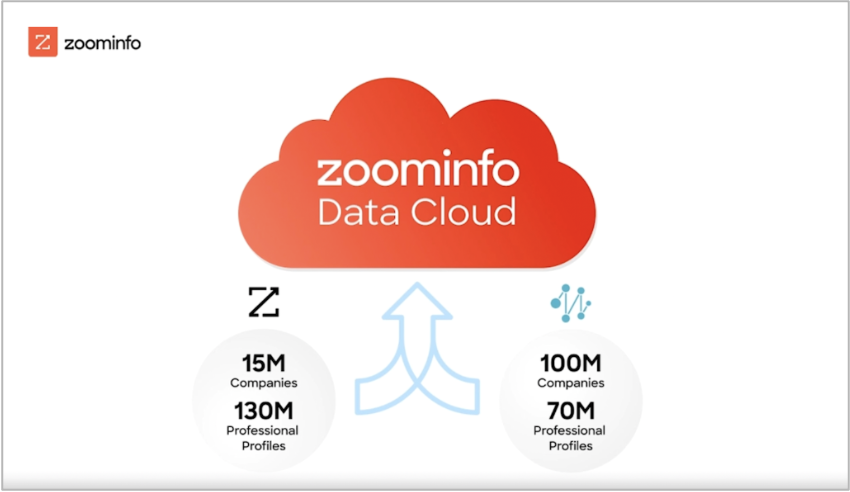
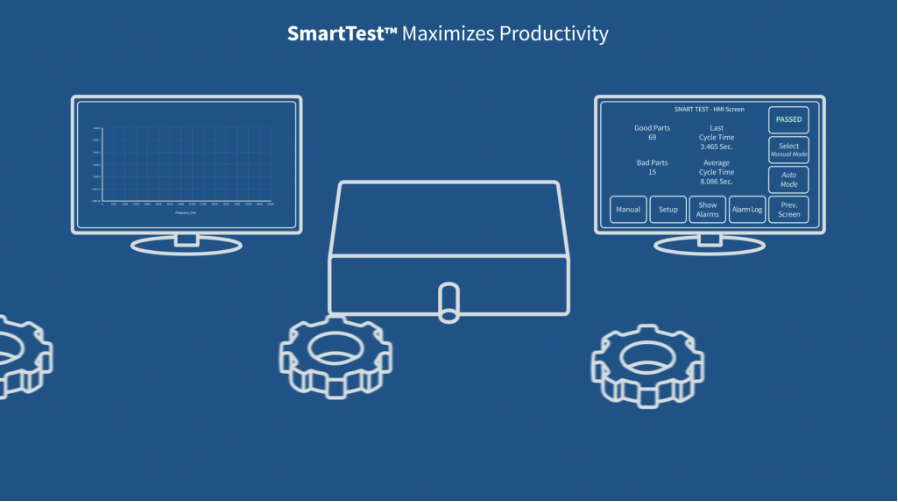
Use your Corporate Colors in Elements or as a Background Color
Colors work on a psychological level to affect the viewer’s mood. For instance, blue stands for loyalty and nature, green offers a sense of calm and yellow is energizing and exciting.
But if you’re in business, it’s likely you already know this. You’ve probably worked hard to find the colors you feel best represent your brand.
Now that you have these colors, you should be integrating them into all your branding materials including your website, your business cards, and, of course, your marketing videos. Your company colors can be used in video elements or as the background.
Other Branding Options
Font
The font you use in your video should be carefully considered. It goes without saying that you’ll want to choose a font that’s easy to read. But it should also fit your brand.
So if your brand is serious, go for a classic font. If your brand has a fun image, get a little playful with it.
And while it may seem like a good idea to customize fonts, keep in mind that getting too creative can take away from the readability.
Audio and Voiceover
It’s advisable for your video to have some sort of audio whether it’s music or voiceover. This will help tell the story your video is conveying.
The sound you use can make a big difference. For example, if you are using a voice actor, you should consider whether you want a man or a woman. Do you want the speaker to be ethnic sounding or not? And what’s the tone of the speaker’s voice? Friendly? Fun? Caring? Serious?
If you include music, you’ll want to think about whether you want it to be trendy, dramatic, atmospheric and so on.

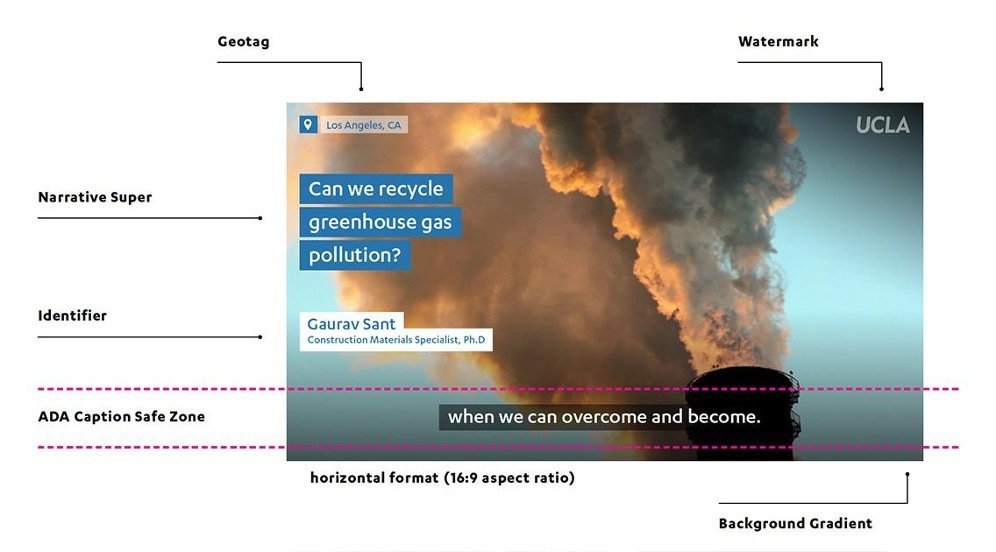
Style and Timing of Transitions
The style and timing of your transitions will affect the vibe of your video. Obviously, you’ll want to avoid cutting off any important information.
Additionally, you’ll never want to use a cut that’s abrupt or doesn’t make sense. For instance, if you are cutting between a speaker and an audience, you’ll want the audience members to be looking at the speaker, not turning the other way.
Beyond that, there are a variety of transitions you can use with the most common being:
- Cuts
- Dissolves
- Fading To and From Black
- Light Flashes
- Particle wipes
Each has its time and place in various styles of video. Get familiar with these options to determine which is best suited for your ad.
An animated video is a great way to market your company, but the right elements can make all the difference when it comes to getting the results you are looking for.
Now that you are aware of what’s involved, you can create material that boosts conversions. Which of these elements will you be integrating the next time you shoot?
How Can Your Business Benefit From 3D Animation?
We are visual creatures and watching a short video that explains your product and highlights its benefits is preferred before reading a long description of your product or service. That is why by using video marketing you can expect higher engagement from your clients as they are easier to digest.
If you or your video producer create a well-branded video that is memorable you can count on your brand message to be more trustworthy, better received, and understood.
Videos are great for your website SEO but are also performing better on social media.